Featured Image From URL
WP External Images makes it easy to set a featured image from a URL. You can import images directly from external sources and use them as featured images for your posts or pages. This saves you from having to download and re-upload images. Whether you need to import one image or manage several, WP External Images has the tools to make it simple.
The images on this section are all external images. Right-click and select 'Inspect' to view their sources. Photo credit: Freepik
How the Plugin Works
Watch the Explainer Video Below
Testimonials
Here’s What Our Clients Have to Say
As a photographer, image quality is everything to me. Before using WP External Images, my high-res pictures would slow down my site and lose quality. Now, both the quality and speed are brilliant.
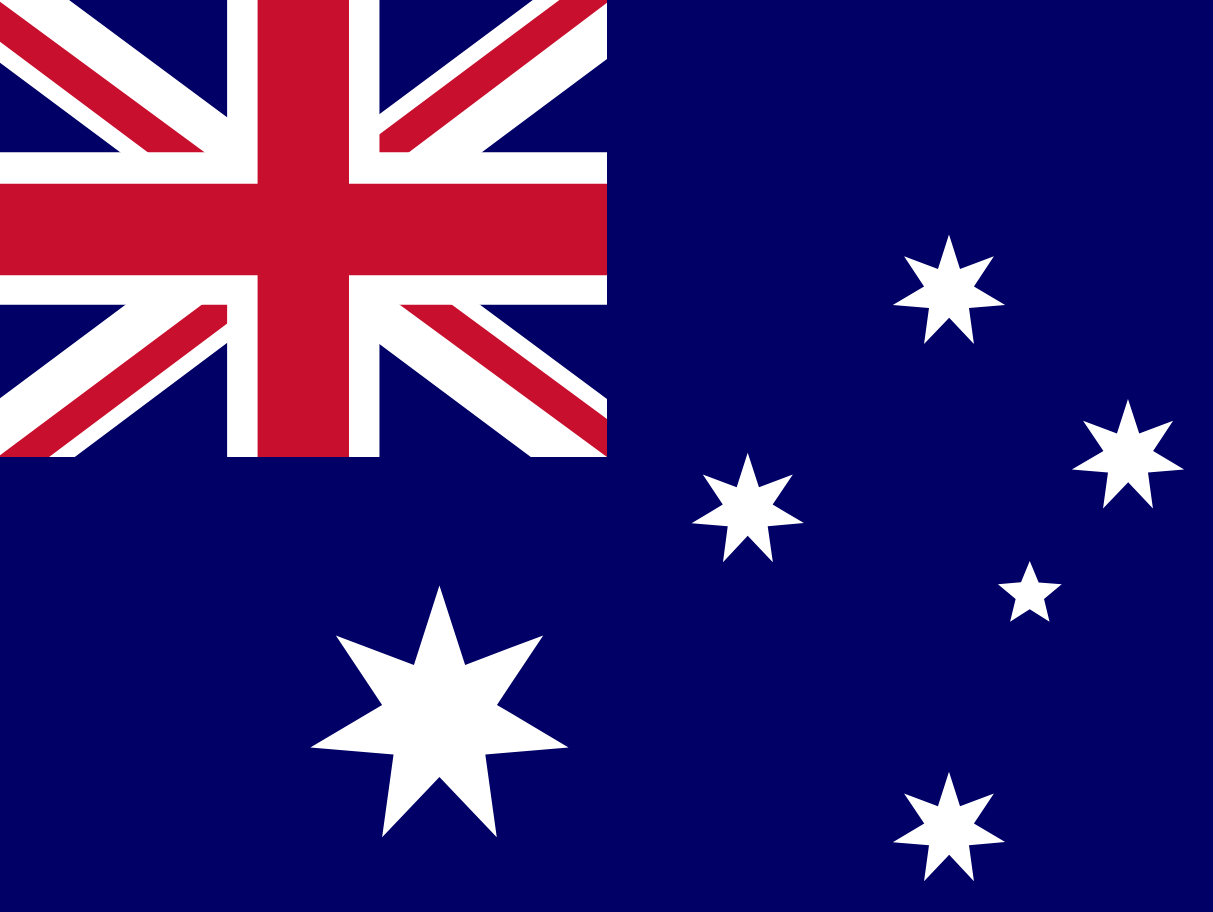
Sue McLennan
Australia
The support team is very responsive. They promptly replied to my email, and Jae even had a Zoom meeting with me. They helped me with my website without charging me. I highly recommend their service!

Aiden Moore
United States
No more storage hassles, no more slowdowns. This plugin is a true ally for anyone striving for a seamless online presence.

Dennis Van Der Meer
Netherlands
Managing a WooCommerce store with numerous products and images was overwhelming. This plugin simplified everything for me. Highly recommend!

Jenna Reese
United States
The plugin allowed me to easily showcase products without worrying about storage constraints. A truly indispensable tool!

Emily Chen
Canada
Managing four different websites and blogs was a challenge. With WP External Images, I can host images once and reuse them across all my sites using a CDN. This has significantly reduced my hosting costs.

Kyle White
United Kingdom
Import Images using URLs
Here's a Simple Guide
- URL import
Easily import images from external URLs to enhance your content and expand your media options.
- JSON Import
Import images easily using JSON files, making it simple and efficient to manage all your media.
- XML Import
Import images easily using XML files, making it simple and efficient to manage all your media.
- Bulk Image Import
Save time with bulk import, making it easy to manage multiple images at once.
- Optimized WooCommerce Integration
Designed for WooCommerce users, WordPress External Images integrates smoothly with your store to improve your product display.
- Compatible with WP All Import & Export
Enjoy flexible image import with seamless compatibility with the WP All Import & Export plugin, offering a complete solution for your media needs.
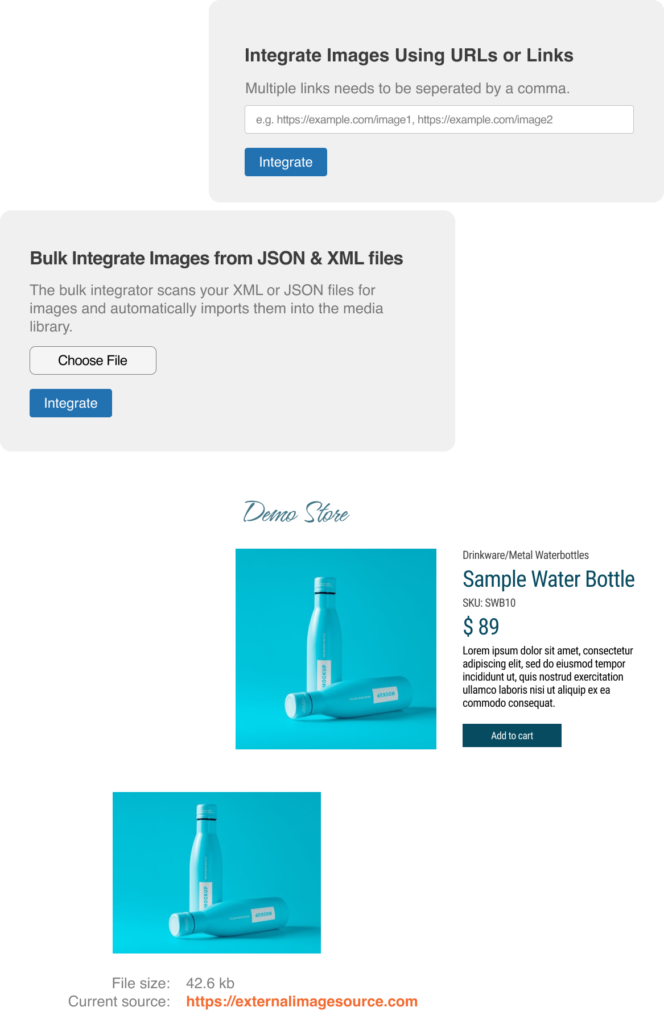
Pricing
Affordable Plans to Get You Started Today
WP External Images
Professional
$ 120/Year
- 1 Site
- URL image import
- Bulk image import
- Compatible with WooCommerce
- Compatible with WP All Import & Export
- Updates
- JSON Import
- XML Import
- Human Support
WP External Images
Essential
$ 96/Year
- 1 Site
- URL image import
- Bulk image import
- Compatible with WooCommerce
- Compatible with WP All Import & Export
- Updates
- Human Support
- JSON Import
- XML Import
Frequently Asked Questions
What is an external image in WordPress?
An external image in WordPress refers to an image that is hosted on a different server or website, rather than being uploaded directly to your WordPress media library. These images are linked to your WordPress site via their URL, allowing you to display them without having to store the files on your server.
Why are external images useful in WordPress?
External images can be useful for saving server space or using images from other sources, but it’s important to ensure that the image’s source is reliable and that you have permission to use it.
Is it possible to add externally hosted images to a gallery block?
Yes, WP External Images lets you easily add externally hosted images to gallery blocks.
What are the benefits of the Professional plan compared to the Essential plan?
The Professional plan offers extra features like addons and JSON/XML import
Does WordPress External Images work with WooCommerce?
Yes, WP External Images is compatible with WooCommerce.
Does WordPress External Images work with WP All Import & Export?
Yes, WP External Images is compatible with the WP All Import & Export plugin.
Is support included in the pricing plan?
Yes, our plans include support.
Can I use WordPress External Images on multiple websites with one license?
No, each license of WP External Images is valid for a single WordPress installation. If you plan to use the plugin on multiple sites, you’ll need a license for each site.
Can I customize the appearance of images imported using WordPress External Images?
Yes, you can customize the appearance of imported images using standard WordPress image editing features and any additional customization options provided by your theme or other plugins.
The best WordPress external images plugin, tested with hundreds of plugins and themes, and used by thousands of WordPress users.
2025 © WP External Images.
